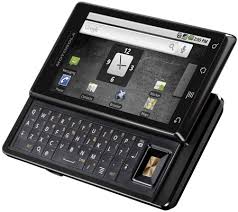I am not afraid to say it … even though I have a Blackberry for everyday use, I think the iPhone is the “coolest” smart phone on the market. Yes, there are other smart phones out there, like the Palm Pre (I used to love my Palm Tungsten), the Droid and the ever-reliable Nokia. But the productive Research In Motion (RIM) Blackberry and playful Apple iPhone continue to rule as the smartest of the smart phones.
The iPhone leads the Blackberry in several respects, most notably apps (small applications designed to run on computers with limited powers, i.e. smart phones). Before you hurl your criticism – yes, the Apple Apps Store is not perfect, but it puts the Blackberry App World to shame with the shear number and range of apps it can boast. With absolutely no scientific backing, I offer my personal list of favourite apps starting with recreational apps.
I am a simple girl, with simple tastes. So my game list includes Brain Challenge, Simon Classic, Tetris and my personal favourite, Monopoly. Sure I’ve got SIMS installed on my iPhone, but real life is hard enough, I haven’t got time to lead two lives at once.
I love music and books, so my iPhone has single handedly replaced my CD player and my bookshelf. The ability to search, browse, chose, download and experience tones and text in real time while moving is nothing short of remarkable. The iPhone makes this happen with iTunes, iPod and Kindle. Mad!
I can share my excitement with my friends using IM+, Facebook and Tweetdeck, or I can get serious and catch up on news with USA Today. And it’s all FREE! With all these apps, 4,000 songs and pictures of my nieces and nephews, I barely have space for more. So cool apps like Virtuoso Piano, DrumKit Lite and My Guitar (so I can have my own personal band), CNN, WebMD and the official Delly Ranks App will have to wait.
For me, this is one of the biggest drawbacks of the iPhone, form over function. The iPhone doesn’t have expandable memory, a replaceable battery or a “relatively” durable screen. The first time you drop your iPhone, and the screen breaks, so too does your heart.
Try as I might, I have not gotten the hang of email on my iPhone. To me, Blackberry is a superior mail reader. But BB forces me to think ahead … to add a password to my phone from now, in case I lose it later. iPhone allows me to remotely find, or wipe, the information from my phone if it's lost or stolen. Yet another reason why the iPhone is “cool”.
My iPhone replaced my CD player, my books, my handheld game console, my electronic organiser, my photo album and my newspaper. But in truth, it hasn’t replaced my Blackberry. It might as well be a Touch iPod, because when I need to actually make a call, I reach for my Blackberry.
Interface with us:
On email: famefm@rjrgroup.com
On SMS: 876-878-FAME (18768783263)